Everything you need to know about running your group, including memberships, communication and data protection, elections, training, rules and regulations, annual registration, and handover.
Rules and Regulations

Students' Union UCL has a number of Club and Society regulations which must be strictly adhered to. These regulations outline:
- General expectations of clubs and societies
- Complaints and disciplinary procedures
- Governance of clubs and societies
- Funding and financial regulations
- Publicity and use of IT
- Facilities and activities
- Sports club specific regulations
- Health and safety
Should any club or society not adhere to the regulations laid out in this document, our club and society guidance, and Union Bye-Laws, then the Union can take disciplinary action against them. It's therefore really important you familiarise yourself with these, and ensure your wider committee has access!
Student media groups are also regulated by the Student Media Editors Code.
Committee Training

Club and society committee officers are required to complete compulsory training in order to be granted the administration access required to fulfil your role.
These courses are designed to help you get to grips with the key information you need to successfully fulfil your role, and help you prepare for the year ahead!
For more information, please visit our Club & Society Committee Training webpage.
Committee Meetings

Throughout the year, you should hold regular committee meetings to discuss your plans for the academic year. We’d recommend scheduling them every couple of weeks, but really they should be as regular as your committee feels is appropriate.
Use an appropriate forum for meetings. Remember you have access to Microsoft Teams via your UCL account, which is a great format for small meetings. Whichever format you use, try agreeing a set of rules on how the forum is used. e.g. appropriate language, no talking over each other, muting microphones while others speak etc.
We recommend having a rotating chair - instead of the President being responsible for organising each meeting, arrange for each committee member to take it in turns. It keeps everyone involved! Set out a list of meeting dates and chairs well in advance so everyone has plenty of time to prepare.
The chair should be responsible for:
- Asking for agenda items several days in advance of meeting
- Publishing agenda prior to meeting
- Compiling and sending minutes/action points from meeting
You can use our agenda template and our minutes template.
Memberships

All club and society memberships are sold centrally through the Union website, via your own webpage.
You can tell us what you want your membership structure to look like during re-registration. If you change your mind over Summer, please let us know by emailing [email protected].
- All memberships expire at the end of every academic year, so everyone needs to repurchase membership for this upcoming academic year.
- Committee members must purchase standard (non-taster) membership for their own club/society.
- Students can buy free taster membership for your club/society at any point in the year. This gives students a chance to see if your group is right for them before committing to paid membership.
- No one can take part in any of your activities without a minimum of taster membership – this includes online meetings and group chats. The membership is completely free, so no excuses!
Memberships are available from the beginning of September, and can be purchased all year round. Please note that once memberships have been purchased we can't change the price, so please take your time to consider your membership structure for the year ahead!
- Minimum Membership Numbers
Your club/society should have at least 30 standard members (this means non-taster members) by the end of week 4 of term 1. This is the minimum requirement to remain affiliated as a club/society.
Those clubs/societies with fewer than 30 non-taster members at the end of week 4 will be referred to the Activities and Engagement Officer and may be considered for disaffiliation.
If you would like some support towards reaching 30 members, please get in touch with us to book in a development meeting with one of our team.
- View your Membership List
Presidents and treasurers can view their club or society membership list as follows:
- Log in to studentsunionucl.org with your UCL account.
- Go to your club/society page. You can find the society via the club/society directory or via your My Account page.
- Click on "Members" tab.
- Here you can see a table of members.
- In the top left, there will be a button named "Export CSV". Click on this button to download a spreadsheet of members in a comma-separated list format (which can be opened in Excel and other spreadsheet programs).
Remember that memberships can be purchased year round, so you should export an up-to-date membership list before sending any emails or event invites, to make sure any new members are included!
Data Protection:
- When you download your membership lists from the website you are processing data and it is important you ensure you only use the information (email addresses for example) for the purpose for which it was collected.
- You can only use the data provided from membership list downloads or sign ups to contact your members with ‘relevant information about the groups activities, events and opportunities’ directly relating to your societies activity.
- e.g. advertising an EGM, a talk being hosted by your society, the timings of pre-season trials etc.
- It would not be appropriate to share an email directly from a sponsor unless it has a strong link to your club or societies core activity.
- The membership data you have must not be shared with any other clubs or society, organisation, sponsor, individual or external group of any kind without express written consent.
Please note that you will only be able to access the administrative area of your club/society webpage following the successful completion of your committee training and registration forms.
If you are unable to see this information, please contact us at [email protected] for support.
- Upgrading your Membership
If a student has purchased a free or lower price club/society membership, you can pay to upgrade to a higher priced membership.
- Go to the Club/Society page and click "Upgrade membership". If this is not available, there is no membership you can upgrade to.
- Select the membership type to upgrade to.
- You will be taken to checkout with the price difference between the memberships available.
- Complete checkout and you will show up as having the higher level membership.
- Visiting & Associate Membership
Students' Union UCL offers the associate and visiting membership programme to welcome a variety of visitors and alumni to give them access to some of our top class services, sports clubs and societies.
Whether a student from another university studying at UCL, or alumni wishing to stay connected with their old society, there is a range of activities you can access with visiting or associate membership.
Though we offer visiting and associate membership to hundreds of students, staff and alumni each year, not all applications are successful. Our primary function is to provide services for current UCL students and we have to make sure that the visiting/associate member's inclusion either enhances the opportunity and experience of UCL students, or make sure no opportunity is taken away from a UCL student as a result of the inclusion of a visiting/associate member.
For more information, please visit our Visiting & Associate Membership webpage.
Elections, Referenda, and General Meetings

All club and society officers must be elected via a Union-facilitated online election. As a minimum, every club or society must have a president and treasurer (principal officers), and a welfare officer on the committee.
All officer positions must be listed in the club or society constitution and must be filled every year, and no person may hold more than one of these positions at the same time within the same club or society, unless there are exceptional circumstances as assessed by the Union.
The main Union election is the Leadership Race in March, during which clubs and societies are expected to elect their committees for the next academic year. However, we also run by-elections for clubs and societies in terms 1 and 3 if you need to fill any resigned or vacant positions.
Please note that to be eligible to nominate or vote in any club/society elections, an individual must be a UCL student who has held paid membership of the club/society for at least 28 days.
For more information on club and society elections, please refer to our Club and Society Elections webpage and our Club and Society Committee Training.
- Annual General Meetings (AGMs)
Most public organisations have these once a year, to communicate with their members, give a round up of the year’s events, plan future ones, and take any comments or suggestions.
As the Union is a democratic organisation, clubs and societies are required to have an AGM once a year to update their members on the year's activities, take on feedback and plan for the year ahead.
You can also use your AGM to hold hustings for online elections, however in-person voting cannot take place. We recommend planning your AGM to align with the publication of Leadership Race nominations, so members can hear from candidates and submit their vote via the Union website. If you're seeking to amend your constitution, you can organise an online referendum to coincide with your AGM - more information on this below!
Organising your AGM
- Ensure your AGM is held in a bookable space that is fully accessible and doesn't serve alcohol. Book as far in advance as you can to avoid missing out on your preferred room. Ideally, your AGM should be outside of working hours (i.e. during the evening or a weekend) to ensure as many members can attend as possible. See our guidance on Booking Spaces & Equipment for more information.
- You must publicise the date and time of your AGM to all your members at least 5 term days in advance of the meeting.
- You can download a list of your members on your club/society webpage. Although you may use other methods of communication (e.g. group chats or social media), you must email your full membership list and cc [email protected]. This ensures all your members, including those who don't use social media, are notified, as everyone has a UCL email address!
- You must create an event with the AGM date and venue on the What's On Calendar at least 5 term days before the meeting. See our guidance on Organising Activities & Events for more information.
- You must circulate the agenda of your AGM to all your members at least 3 term days in advance of the meeting.
- You must take minutes and an attendance record - make sure to cross-reference any attendees with your membership list.
- Extraordinary General Meetings (EGMs)
EGMs are organised in the same manner as AGMs, but are usually held when you need to change your constitution, or when you need to elect a new committee member outside of the normal election cycle.
You can also use your EGM to hold hustings for online elections, however in-person voting cannot take place. We recommend planning your EGM to align with the publication of nominations for your by-election, so members can hear from candidates and submit their vote via the Union website. If you're seeking to amend your constitution, you can organise an online referendum to coincide with your EGM - more information on this below!
Organising your EGM
- Ensure your EGM is held in a bookable space that is fully accessible and doesn't serve alcohol. Book as far in advance as you can to avoid missing out on your preferred room. Ideally, your AGM should be outside of working hours (i.e. during the evening or a weekend) to ensure as many members can attend as possible. See our guidance on Booking Spaces & Equipment for more information.
- You must publicise the date and time of your EGM to all your members at least 5 term days in advance of the meeting.
- You can download a list of your members on your club/society webpage. Although you may use other methods of communication (e.g. group chats or social media), you must email your full membership list and cc [email protected]. This ensures all your members, including those who don't use social media, are notified, as everyone has a UCL email address!
- You must create an event with the AGM date and venue on the What's On Calendar at least 5 term days before the meeting. See our guidance on Organising Activities & Events for more information.
- You must circulate the agenda of your AGM to all your members at least 3 term days in advance of the meeting.
- You must take minutes and an attendance record - make sure to cross-reference any attendees with your membership list.
- Hustings
Although all voting must take place online, we recommend you hold hustings for any online elections at an AGM or EGM. You can plan these meetings to align with the publication of nominations, so members can hear from candidates and submit their vote via the Union website.
You could do this in-person, virtually or hybrid but remember you’ll need to put some ground rules down, and agree a format in advance so people don’t just talk over each other.
- Remember to just make sure you give all candidates a fair chance to answer – it’s useful to have a format where they get 2 minutes to answer each question.
- Try and find a time that works for as many of your members as possible.
- Due to the size of many clubs and societies, in terms of membership numbers, we recommend that once nominations open you invite members to submit questions for all candidates standing for each position.
- Once nominations close, you can compile the questions, removing any inappropriate ones, and send them to each candidate, with a deadline to submit answers prior to voting opening.
- Each answer should be restricted to the same time limit e.g. 2 minute video per question.
- If any candidate uses any inappropriate language etc., you should inform them that their answer will not be posted due to this, and give them a short opportunity to record a new answer prior to voting opening.
- You should then post all answers by candidates online prior to voting opening on an appropriate forum e.g. your club/society website, Instagram account etc. You should then, as before, send an email to all members with the link, via your official club/society UCL email account.
- Resignations and Votes of No Confidence
If any committee member wishes to resign before the end of their period of office, they can do so by submitting their resignation in writing to [email protected]. Please note, anyone resigning should also cc the Activities & Engagement Officer ([email protected]) and their president/treasurer where possible.
Club and society committees or members must never pressurise individuals to resign from roles.
In the instance where your group are facing issues working with a member of your committee, please email [email protected] in the first instance. Our staff team will work with you to help resolve the issues where possible, or reach out to the relevant committee member on your behalf.
Where appropriate, your club/society can carry out a vote of no confidence in a committee member, which will allow you to vote to remove a committee member from their post. This should be an absolute last resort. The process for undertaking a vote of no confidence is outlined below and within our Club and Society regulations.
Organising a Vote of No Confidence
The Union can facilitate an online vote of no confidence upon receipt of a valid motion of no confidence. A motion of no confidence can be called against any club/society committee member, either through:
- A petition signed by at least 15% of the membership of the club/society, or 10 members (whichever is greater).
- A two-thirds majority vote at a club/society committee meeting.
Before organising a vote of no confidence, the Union may seek to verify the petition signatures or committee vote to ensure the motion is valid. We may also contact the subject of the vote of no confidence to provide support during a difficult process.
If a motion of no confidence is successfully called against a committee member, the Union will organise an online referendum. The outcome is decided by a simple majority through this online vote.
If a vote of no confidence passes, the committee member will be removed from office, and their position will be considered vacant. You can request a by-election to fill this vacancy.
- Referenda and Constitutions
Every club or society has a constitution which sets out their core activities. These are the activities that your club or society must do every year to remain affiliated to the Union. They also list all of the positions on your club or society's committee.
If you want to change any information in this document (i.e. your committee structure or core activities), these "amendments" must be approved by your club/society membership via an online referendum.
We recommend planning your online referendum to align with an AGM/EGM, so that members can discuss the proposed changes and submit their vote live on the Union website.
If you would like to request an online referendum to amend your constitution, please submit our Online Referendum Request Form.
You must submit this form at least 10 working days before you would like your voting to open.
You will need:
- A copy of your current constitution.
- A copy of your proposed constitution.
- A summary of the proposed changes.
- A suggested voting timeline.
We will be able to set up an online referendum on your behalf. We will send you the link to this, which you must circulate to your members.
The outcome is decided by a simple majority through this online vote. If your membership approves any changes to your constitution, they must be ratified (approved) by the Activities Zone. We will pass your constitution on to the Activities Zone on your behalf, and provide feedback on any changes that are required.
- By-Elections
We organise 3 opportunities for clubs and societies to elect committee members throughout the academic year:
- Term 1 By-Election (to elect officers for the current academic year)
- Leadership Race (to elect officers for the next academic year)
- Term 3 By-Election (to elect officers for the next academic year)
If you would like to request an online by-election for your club or society outside of our usual election timelines, please submit our Online By-Election Request Form.
You must submit this form at least 10 working days before you would like your nominations to open.
- Your nomination period must last at least 7 days, all of which must be during term time.
- Your voting period must last at least 7 days, all of which must be during term time.
- Only positions must exist in your constitution (visible on your webpage), and are currently vacant, can be put up for election. If you need to amend your constitution, please see our guidance on referenda.
- We may amend your requested timeline. Please double check the timeline once the by-election has been set up to avoid confusion.
- We will be able to set up an online by-election on your behalf. We will send you the link to this, which you must circulate to your members.
- We will publish the results on the by-election webpage as soon as possible following the closure of voting. If results aren't available within 48 hours, please email us at [email protected].
Only paid members of your club or society who have held membership for 28 days are eligible to nominate or vote. Taster and visiting/associate members are not eligible to nominate or vote.
For more information on club and society elections, please refer to our Club and Society Elections webpage.
- Committee Handover
Whether an outgoing president, or a newly elected social secretary, having a dialogue between outgoing and incoming committees is an important aspect of running a successful club or society.
Once your club/society election results have been confirmed - put each successful candidate in touch with their counterpart so they can arrange an online meeting, chat or email discussion.
This should be completed before the last day of term 3, as this is the last day of a committee's term in office. Until then, the current committee are still in office, and are responsible for submitting any relevant forms, engaging with the Union, and running the club/society right up until this date.
Please visit our guide on Committee Handover and Re-Registration for more information, including a committee handover template to ensure the incoming committee have all the information they need to hit the ground running!
Communications and Group Chats

Where possible, use UCL email addresses when communicating with members, inviting members to events, or adding members to group chats. This helps ensure they are who their email indicates they are, and helps keep anything you might share with them (e.g. information or access) within UCL's account security.
We provide all clubs and societies with an @ucl.ac.uk email account. Every year we add your new president and treasurer so they can send and receive emails on behalf of your group (if you would like to add additional committee members to the mailbox you can do this by sending a full list of names and User IDs to [email protected]).
Please note that you will only be able to access this account following the successful completion of your committee training and registration forms.
- How to access your club/society email account
You can find your club/society email address a few different ways:
- Open Outlook and click on 'Address Book', then search for your club/society name.
- Check your club/society webpage, and see if your @ucl.ac.uk email address is listed under your contact details: https://studentsunionucl.org/clubs-societies.
- Check your club/society handover document.
- Email us at [email protected] to find out.
You don't need to log into it separately or require a password. Please ignore/delete any password reset notifications.
To access your club or society account, you will first need to sign into your UCL student email account. Once you have done this, you can access your club or society inbox:
Add a shared mailbox in Outlook 2016 (Desktop)
To add as a shared mailbox (recommended):
Follow https://www.ucl.ac.uk/isd/how-to/open-shared-mailbox-outlook-2016-for-windows
To add as a separate account:
1. In Outlook, click on 'File'
2. Click on 'Account Settings'
3. Click on 'Account Settings' in the drop-down menu
4. In the 'Account Settings' window, click on 'New'
5. Enter your name and the email address of the role account only (ignore the rest) and click on next
6. You will then be prompted to enter a username/password. Enter your details here ([email protected]) and be sure to click on 'Remember My Credentials'. You may need to change it from the e-mail address of the shared mailbox to yours by clicking 'Sign in with different credentials' or similar.
Once you have been authenticated, you will need to restart Outlook for the change to take effect.
Add a shared mailbox in OWA / Office365 (Browser)
1. Sign into your account via the UCL website with Office 365
2. From the left navigation panel click Folders > More and right click on your name.
3. Select Add shared folder...
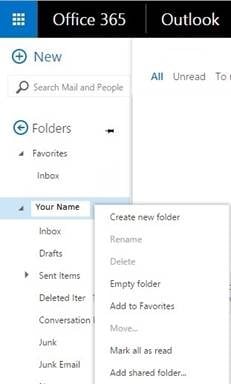
4. Type the shared mailbox name or email address and select Add.
You should now be able to view the shared mailbox on the left-hand side of the navigation panel. In order to view the inbox after logging in, you will first need to click on Folders>More in the left-hand navigation pane.
Accessing shared mailbox on your phone
You can access your mailbox via the following URL, replacing the e-mail address with the one for your shared mailbox:
https:// outlook.office.com/owa/ EMAILHERE @ucl.ac.uk
Please use the link above without additional spaces, i.e. https://outlook.office.com/owa/[email protected].
Alternatively, you can add the shared mailbox in OWA / Office 365 (above) to make it available through your browser on your phone.
Access Issues
If you've followed all the steps above, but the shared club/society inbox still doesn't show up, it is likely that you haven't been granted access to the inbox yet. You may also see an error message saying 'You don't have permission to perform this action.'
It's a manual process for us to add new presidents and treasurers (and to remove old ones), so please do bear with us! If you don't have mailbox access a month after your annual registration has been approved, please contact [email protected].
- Group Chats
Any participants of society/club-related group chats should hold an active membership to your group. A taster membership is the minimum requirement to participate in club/society-related group chats, to ensure those participating in your group's activity, both in-person and online, are registered with the Union.
Group chat admins should be vigilant in cross-referencing group chat members with their membership list before allowing them to join. Group chats should not be instantly accessible via a link or code – an identity check should always take place to ensure bots and scammers are not inadvertently admitted.
Admins should be actively reviewing group chat messages, deleting any scam messages or fraudulent activity, and removing group chat members who perpetrate these.
Please see the recent article from UCL on increased scam reports:
Don't fall for fraud: Be scam aware | UCL News - UCL – University College London
- Consent to being in groups
For many platforms, it's important you don't add people to a group if they haven't consented to it.
For example, adding a club/society member to a Whatsapp group without asking them makes their basic contact information available to other group members, including their phone number, which they may not want.
Instead, send them a link via their UCL e-mail address with the details on how to sign up, so they can make the choice themselves.
Group chats should, ideally, be deleted and recreated annually, to ensure active and recent consent from all participants. If this is not feasible, groups should ask all group chat members to re-consent to their inclusion at least once per year.
- Staying safe on Zoom and Microsoft Teams
There are a number of features that you can enable to make your meetings more secure and safe, which can be set right at the start when you schedule your meeting.
- Automatically generate a meeting ID
- Enable a meeting password
- Enable waiting room
- Lock the meeting once all attendees have joined
- Don't share your meeting link on social media
For video meetings, all UCL students have free access through their UCL accounts to:
- Microsoft Teams - https://www.ucl.ac.uk/isd/services/communicate-collaborate/microsoft-teams
- Zoom - https://www.ucl.ac.uk/isd/services/communicate-collaborate/zoom (recommended if any of your participants are based in China)
Other software should be used only if you can be confident the platform uses personal data responsibly. To work this out, find the data protection or privacy policy the software uses to make sure they don't sell user data for marketing purposes, and use personal data only for the purpose of the software. If there are any uses outside of what a participant might expect, let them know of this before they join.
Data Protection

Students' Union UCL has its own Data protection and privacy policy but is also subject to UCL's policies - see Understanding Data Protection at UCL.
Club and society members are entitled to best practice data protection - their details should be private, secure, and used only for the purposes they have consented to (or for legitimate reasons related to these purposes).
This means clubs and societies need to:
- ensure that they handle personal data about their members (and any other people) in line with the data protection principles;
- be able to recognise and respond to requests from members and others exercising their individual rights under the Data Protection & GDPR.
We encourage all student leaders to complete UCL provided GDPR training, to ensure you are aware of the principles of data protection as applied to UCL.
For more information, please see our guide on Data Protection for Clubs and Societies.
Club/Society Development

Club/Society development is an opportunity for student leaders to work with union staff to identify, develop and improve their activities and aims through a structured development plan.
You will be able to improve the standard, range and accessibility of your society activities, upskill your committee and members, and make an impact on the wider community.
- Society Development
Through the society development scheme, societies will be able to improve the standard, range and accessibility of activities they offer, upskill society officers and members, and raise the profile of their society within the wider UCL community. Societies can achieve a bronze, silver or gold development level and the chance to win a funding prize for their society based on the strength of their nomination and supporting evidence.
For more information, please visit our Society Development Levels webpage.
If you would like to arrange a development meeting, or have any questions about Development Levels, please email the Activities Team at [email protected].
- TeamUCL Club Development
If you would like to arrange a development meeting, or have any questions about Club Development, please email TeamUCL at [email protected].
For more guidance on using the TeamUCL Club Development plan, and access to the template, please visit our how-to guide.
Awards

At the end of each academic year, we host the Society Awards, Sports Awards, Arts Awards and Community Awards. These ceremonies celebrate the hard work and successes of everyone who has been involved and contributed to the amazing activities and events of your club/society.
We give out awards to clubs and societies, and colours to individuals.
- Colours are awards that are given to individuals who have greatly contributed to club and society life at Student's Union UCL. The awards are broken down into three types: Arts Colours, Sports Colours and Societies Colours. Within each of those types, there are three categories of award: Commendations, Colours and Centenary Colours.
You can nominate any individuals or activities that have had a real impact on your experience, so it's an amazing way to recognise the efforts and achievements within your club or society. You are encouraged to nominate yourself or your own club/society - let us know the amazing things you've been up to!
Keep up to date with more information on Awards and nominations timelines, check out our End of Year Awards webpage.
If you have any questions, feedback, or concerns about the contents of this guide, please email us at [email protected].
Knowledge base
Category
- Running Your Group