Note this applies to wherever you see an editable text box with a toolbar. These are e.g. for events, webform pages, webform advanced text elements, etc. If you are editing a page or a report/landing page, you will be using the fancy editor which will not have the toolbar shown below, and you should add a "File" block instead.
- In the text box, select the text you want to link to the file and click the paperclip "File" icon in the toolbar:
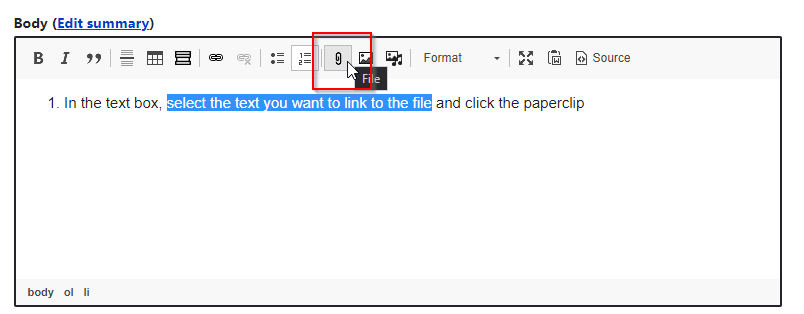
- Click 'upload file' and find the file on your computer. Click "Save".
- The file will then be linked to from the page.
Knowledge base
Category
- Content editing