Use this option if you only have New Teams installed. (Which most if not all Teams, should now be the "new" teams.
-
Uninstall the Teams Meeting Add-in by right clicking the Windows Start button and select Settings > Apps > Installed Apps, then search for the Teams Meeting Add-in.
-
Click the three dots and select Uninstall.
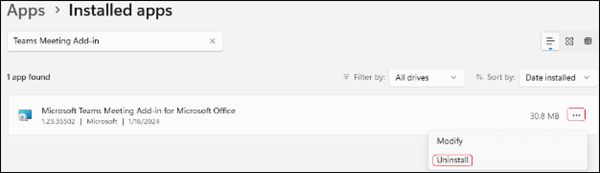
-
Close Outlook.
-
Close Teams from the System Tray by right clicking on the Teams icon in the System Tray and select Quit.
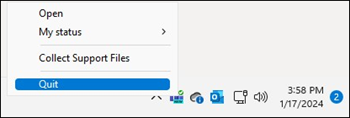
-
Restart New Teams. This will force New Teams to reinstall the Teams Meeting Add-in which should fix the issue. When you see Teams Meeting Add-in in the list of installed apps again, restart Outlook and it should be working again.
Knowledge base
Category
- Office IT