After you have added items to your cart (e.g. event tickets, products from the Hanger, etc), you can add your voucher code as part of checkout.
Please note most vouchers for the Hanger are also redeemable in-store at 25 Gordon St.
- Go to your cart using the shopping basket icon up the top right:
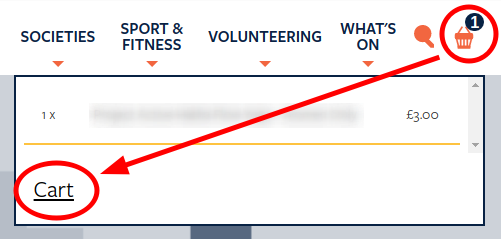
- Review your order and click the "Checkout" button at the bottom.
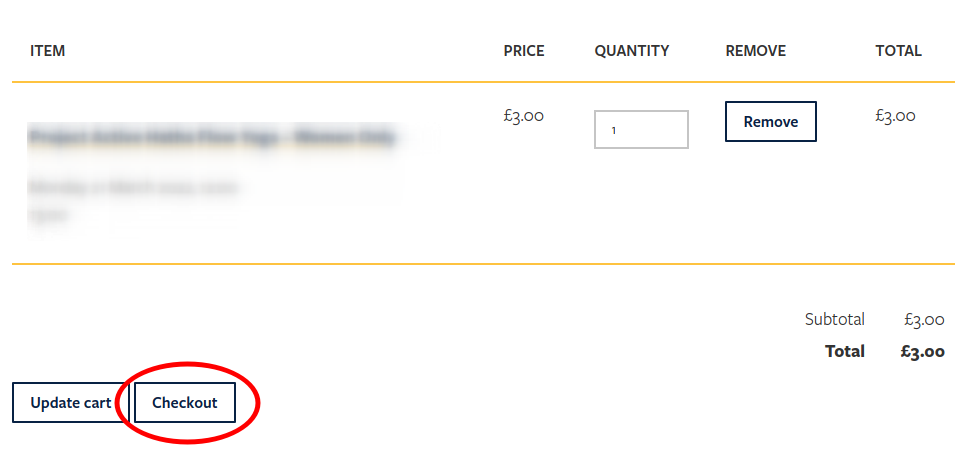
- You will see a "Coupon code" section on the page. Enter your coupon code and click "Apply coupon":
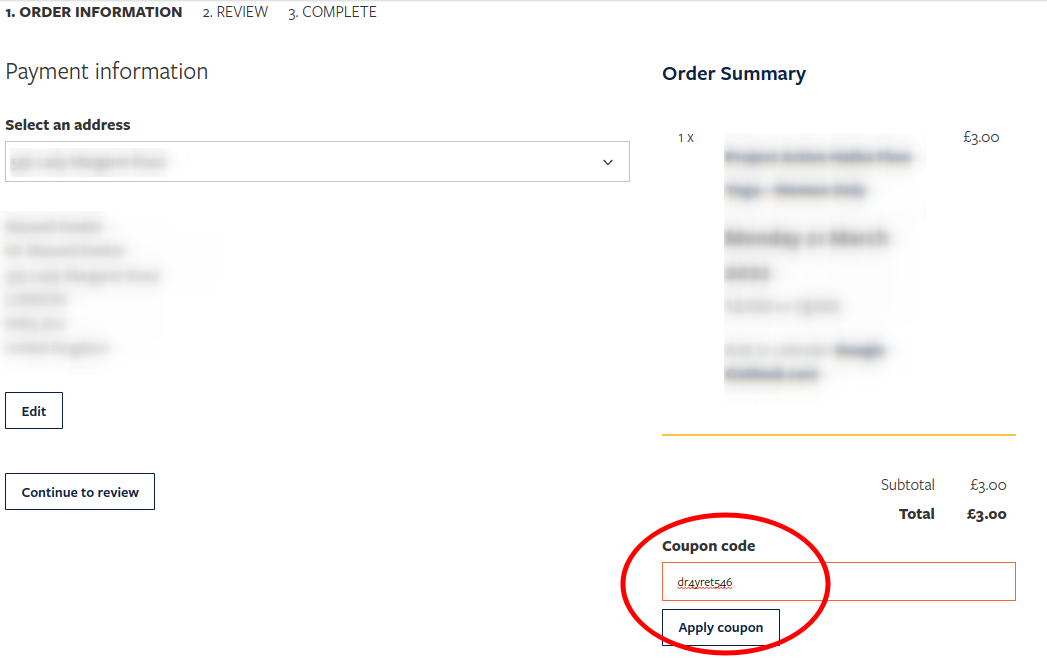
- It should show the coupon has applied, and the order subtotal will now show the discount as well. After completing your address details you can then click "Continue to review" to finish checking out.
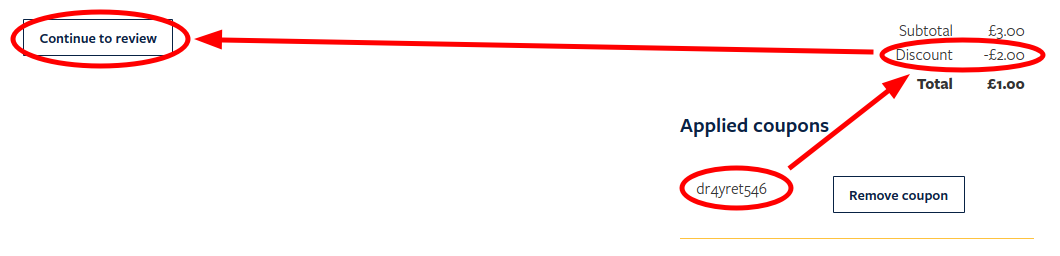
- If the discount does not apply, there may be a few reasons:
- The coupon code has already been used.
- The coupon code has expired.
- The coupon code does not apply to the items in your order. e.g. for The Hanger vouchers, you may need to remove any event tickets that are also in your basket, as the discount cannot apply to them.
- If you need any help, use the Contact Us form and provide details about your order.
Knowledge base
Category
- Shop